Group Compliance & Credentialing Management
Centralize your entire workforce's credentialing lifecycle. Eliminate manual oversight with automated expiration protocols, real-time compliance dashboards, and unified billing for teams of 5 to 5,000.
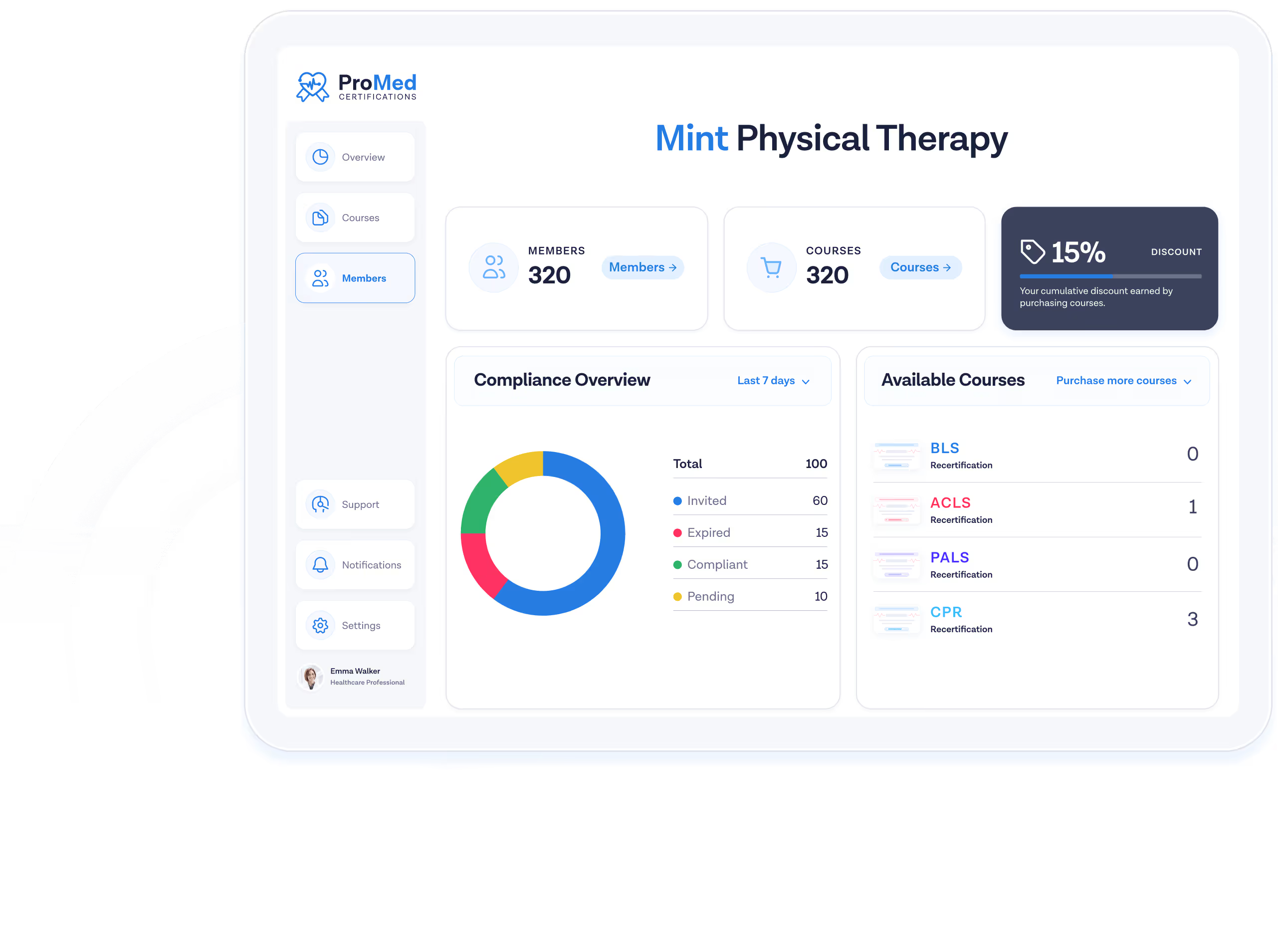
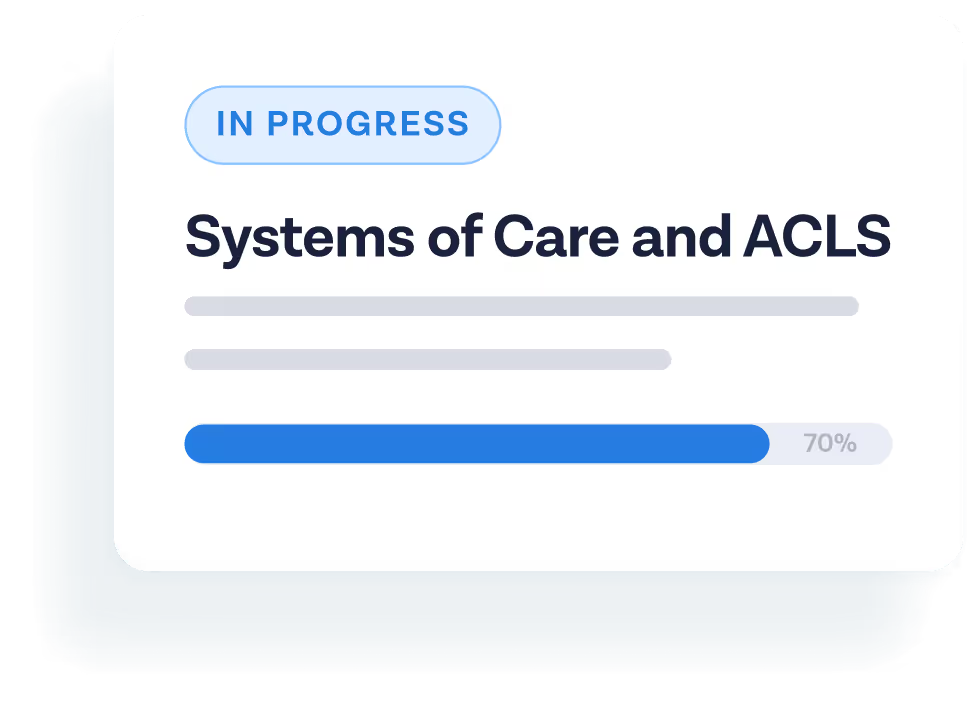

.avif)
Get more for your Group with ProMed+
Unlimited Credentialing Suite: Unrestricted access to initial and renewal coursework for ACLS, PALS, BLS, Neonatal and CPR.
Comprehensive Clinical Library: Empower staff with 200+ accredited contact hours for state licensure maintenance.
Consolidated Fiscal Predictability: A single monthly retainer covers all compliance requirements per provider.
Auto-Certify: Autonomous Credential Management
Replace manual oversight and static spreadsheets with an active compliance engine. Our system automates the entire credentialing lifecycle, monitoring expiration dates in real-time to ensure 100% workforce compliance with zero administrative intervention.
Beyond tracking, the platform executes proactive retention protocols. Automated renewal alerts and direct-to-provider certification links mitigate licensure gaps, significantly reducing HR overhead while preserving operational continuity.



Maximize Impact, Minimize Cost
As your healthcare organization expands, ProMed seamlessly scales alongside you. Our commitment to adaptability and cost-efficiency ensures that as your team size increases, so do your savings.
Our approach is designed to align with your budgetary constraints and operational needs, ensuring you get the most value without the inefficiency of premature renewals. We’ve designed ProMed to maximize your training investment, making every dollar work harder as you scale.
Empowering Teams, Elevating Morale
ProMed transforms employee training with online courses & our own mobile app for healthcare professionals that are part of a Group. The web and mobile application save time and enhance flexibility, fostering self-paced learning and reducing administrative hassle. By managing compliance and streamlining reimbursements, ProMed boosts morale, demonstrating commitment to team support and professional growth.
This approach not only prioritizes convenience and development, but also cultivates a motivated, satisfied workforce, embracing the modern professional’s needs for a stress-free compliance journey.


Effortless Compliance for Healthcare Groups
Intuitive tool to track & automate healthcare group compliance
Trusted by Thousands of Healthcare Professionals
Our students agree - ProMed is the best way to get certified online.
Read all of our reviews by clicking here.
I had a great experience recertifying with ProMed Certifications and would absolutely recommend it to all my friends and coworkers. The information you provided was extremely helpful and comprehensive, and I felt very confident with its quality. I would definitely rate you all 5/5 stars.
Overall it was a great experience. Easy to navigate through, easy to understand. The material was perfect and I felt I was well prepared for the exam. I feel like I learned more from this online course than I ever did from the live course.
I had a great experience recertifying with ProMed Certifications and would absolutely recommend it to all my friends and coworkers. The information you provided was extremely helpful and comprehensive, and I felt very confident with its quality. I would definitely rate you all 5/5 stars.
I don't have much time to spare and being able to complete this online was the best. The courses were very thorough. They highlighted all the important concept in the most concise form. It definitely was a great experience. It was very efficient for me to use.
Frequently asked questions
Nothing! We give you access to the group portal for free! That means you can track your employee's compliance for free. Group's also receive steep discounts when using the portal. Click here to sign up for access to the portal (no credit card is required)!
Simple - once you fill in the "# of Courses" required, we will automatically complete your quote under the "Courses" section of the app. Here you can still adjust your # of courses needed and see how your volume impacts your discount. You can do all of this without providing your credit card information.
When an employee is within a month of hitting their expiration date, we'll email you a reminder to have you enroll them in a new course. You'll be able to download their updated provider cards as well.
Our courses are 100% online and feature rich text, images, videos and downloadable algorithms. Once an employee passes, they will have immediate access to a provider card and CME certificate, and we will mail a printed card that they can use if they need a hard copy.
We're one of the only online providers that offer LIFETIME discounts on cumulative course purchases. That means you don't have to purchase in bulk. Instead, we have thresholds that when passed, will push you into the next discount tier.
Our discounts rates are as follows:
- 5+ Courses Purchased = 15% OFF
- 10+ Courses Purchased = 20% OFF
- 15+ Courses Purchased = 25% OFF
- 30+ Courses Purchased = 30% OFF
- 50+ Courses Purchased = 35% OFF
As an example, say you have 50 employees that need to be ACLS recertified this year, but only 5 need to recertify this month. You'll purchase 5 ACLS recertification courses, which will all be at the 15% discounted rate. In the following month, you have 10 that need to be recertified. You'll purchase 10 ACLS recertifications, all of which will be at the 25% discounted rate because you had already purchased 5 courses, so you're pushed into the 15+ tier. Your courses stack until you reach the 50+ tier. At that point, EVERY course you purchase is 35% off! Seriously!
We can do that too! Just send us a message through the chat icon in the bottom right hand corner of your screen - and we will provide a custom Group Promo Code for your members to purchase their own courses with a group discount. Once purchased, these members will automatically be enrolled in the group for compliance tracking.
Let's do it! Just send us a message through the chat icon in the bottom right hand corner of your screen - and we will request you to provide an employee roster with compliance tracking information to import this into the Group Portal.
Not a problem! Navigate to "Members" and select "Invite Members". You will have the option to either insert emails directly into the portal OR upload your own team roster.
.avif)


